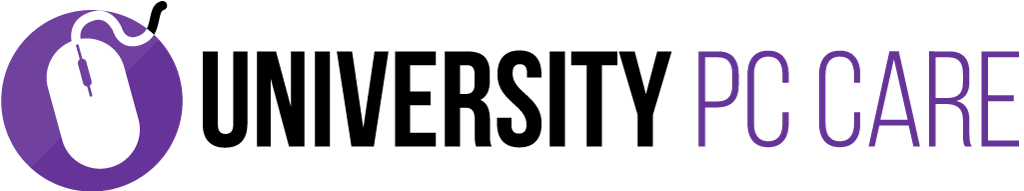The Solid State Drive (SSD) is not new technology by any means, but it’s definitely worth considering if you’re interested in breathing new life into your computers. Upgrading to an SSD is oftentimes the cheapest and easiest upgrade you can make to a computer to see a significant boost to performance- specifically, speed! Tired of long boot times? Computer taking too long to open programs or copy files? Just want to breathe life into an aging computer? An SSD might be the right choice for you.
An Example: Booting from Solid State Drive (Left) vs booting from Hard Disk Drive (right)
Traditional hard disk drives vs solid state drives
Traditionally, computers have shipped with a standard hard disk drive (HDD, also known as a spinning drive or a spindle drive) because they are efficient enough and provide plenty of storage space at a low cost. The downside of hard disk drives, however, are their inherent speed limits and susceptibility to mechanical failure.
You see, hard disk drives are mechanical; they function much like a record player. Put simply, the hard disk drive has a platter that stores information and a needle that reads that information from the platter. Much like having to spin a record to allow the needle to read music on a record player, the hard disk drive must spin its platter so the needle can read its data. Naturally, you can only spin the platter up to a certain speed (traditionally, 5400 or 7200 RPM) before encountering problems with reading and writing. This physical limit introduces a cap on how quickly data can be read from and written to the HDD.
Because of the mechanical nature of the HDD, it is also highly susceptible to environmental factors; especially vibrations and sudden drops. The needle inside an HDD is very, very close to the platter and even the tiniest accidental bump can cause the needle to skip, or to scratch the platter, or to seize up, etc. Put simply, the moving parts inside an HDD are additional potential points of failure.
A solid state drive, on the other hand, has no moving parts. Instead of storing data on a platter and reading it with a needle, an SSD stores its data in tiny chips on a circuit board, and reads and writes data through a “Controller” also located on the board. By forgoing mechanical parts altogether, you both remove some potential points of failure from those parts and dramatically increase read and write speeds because you no longer have to wait for the movement of the needle and platter when accessing the drive.
Cost Analysis
Per gigabyte, hard disk drives are about half the price of solid state drives; they’re simply cheaper to manufacture. Something to take into consideration, however, is that more storage is not always necessary.
Most HDD-based computers ship with drives with 500 Gigabyte (GB) or 1 Terabyte (TB) of storage capacity, the majority of which will often go unused. In our experience, most users will have anywhere from 50 GB to 200 GB of data. Why pay for all that extra space if you’re never going to use it? Instead, invest in a smaller-capacity solid state drive at roughly the same cost and reap the speed benefits.
Our offer: Move to an SSD today!
Would you like to breathe some new life into your computer? Stop by our Fire Tower Rd location in Greenville or our South Glenburnie Rd location in New Bern today to begin your SSD upgrade! We offer a direct 1:1 clone from your old hard drive to your new solid state drive, meaning all of your data and programs will still be where you left them- but on a much faster drive.