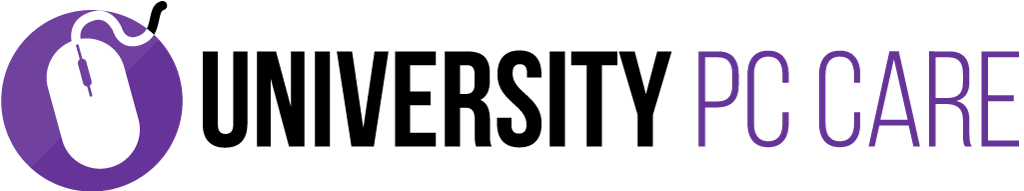Windows 7 has been our “bread and butter” Windows Operating System since 2009 when it replaced the almost universally-disliked Windows Vista, and it has served us well since its inception. Much like Windows XP, it enticed users with its easy to use interface and straightforward design. Likewise, most Windows 7 users are just as sad to see its retirement as they were for Windows XP. That said, however, end of life for Windows 7 is quickly approaching and all businesses should be looking to either upgrade their existing machines to Windows 10 or to replace their current computers with new Windows 10 machines in order to continue receiving critical security updates and to stay protected.
Microsoft will officially end extended support for Windows 7 on January 14 2020, which means Microsoft will no longer offer technical support for Windows 7 and will stop releasing critical system updates through Windows Update.
Replace, or upgrade?
Is it better to replace your existing Windows 7 machines or to upgrade them? Unfortunately, there is no “one size fits all” answer to this question but we can make some general suggestions to help guide you along:
You should consider upgrading a machine if it:
- Was manufactured in the past 4 years
- Has an Intel i5 processor (or equivalent AMD processor)
- Has at least 4GB of RAM (8GB recommended)
- Is not currently experiencing any significant software issues or performance issues
- Has a Solid State Drive (as opposed to a hard disk drive, also known as a spinning drive or spindle drive)
Again, these are just some guidelines to help steer you in the right direction on decided your upgrade path. These are by no means the official requirements to install Windows 10 (in fact, the requirements to install Windows 10 are much more lax) but instead they are our recommendations to ensure your computers remain an effective tool in your workplace.
Getting ready
We recommend working with our BizCare team to plan out an effective upgrade path for your specific business and budgetary needs. This process will be very easy for our existing BizCare customers as we already have an inventory of your current computers which allows us to handle the bulk of the assessment behind the scenes. For all other businesses, we can start with an onsite assessment of all your current devices and begin laying out your Windows 10 upgrade path from there. Both existing and (hopefully!) future BizCare clients can reach us at 252-558-0660, by email at help@mybiz.care or at our Support Desk at https://universitypccare.support to get started!