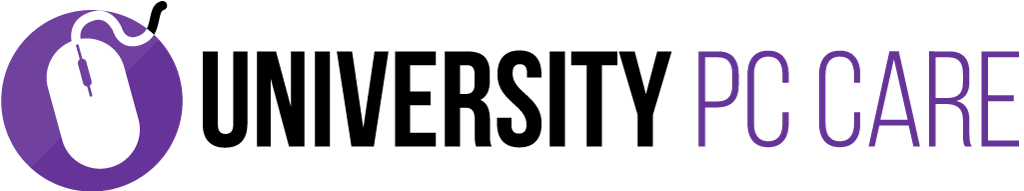It is no surprise that many users hated Windows 8. Microsoft is ready to set that straight with Windows 10. Over the past few years Microsoft has been listening to users and it shows in a big way. From bringing back the Start Menu to Windowed modern apps – this is the next version of Windows that you will want.
Below is a quick list from Paul Thurrott of the top ten things about Windows 10.
- Free if you are upgrading from Windows 7 or 8.1 for the first year.
- Windows 10 has the same hardware requirements as Windows 7 and 8. Some features such as Continuum and Hello require certain hardware.
- Upgrades are easier and more reliable for most users.
- Many new features make Windows 10 a very secure operating system. Windows Hello, Windows Passport and new family features.
- The beloved Start Menu is back. It is a hybrid menu between the old text based menu and the new tile based menu introduced in Windows 8.
- Many new desktop management features including Task View, Snap Assist and Virtual Desktops.
- Internet Explorer has been replaced with a modern, faster and more secure browser – Edge. Edge is a completely new browser from Microsoft and will get better overtime. If you prefer the old Internet Explorer, it is still there on Windows 10.
- Continuum – Perfect for Surface tablets or any other 2-in-1 devices. If a keyboard is attached it is in full desktop mode but converts to tablet mode when keyboard is unplugged.
- Universal Apps – One app store for all platforms. The same app can in essence be ran on all platforms from Phone to Windows to Xbox One.
- Games – DirectX 12, Xbox One integration including a way to stream a Xbox One game over your local network to a Windows 10 PC.
If you want to see Paul Thurrott explain each of these items you can watch The New Screen Savers Episode 12 here.
Our suggestion?
For the average home or business user, wait. Over the next few months the early bugs and software compatibility issues will be resolved. Once these are discovered and fixed by Microsoft and third party vendors, we will reevaluate our suggestion.
BUT
If you like to live on the edge and are willing to accept possible issues, then go ahead and install as from what we have seen – Windows 10 is great.
And as always, backup your computer before performing any major software upgrade.