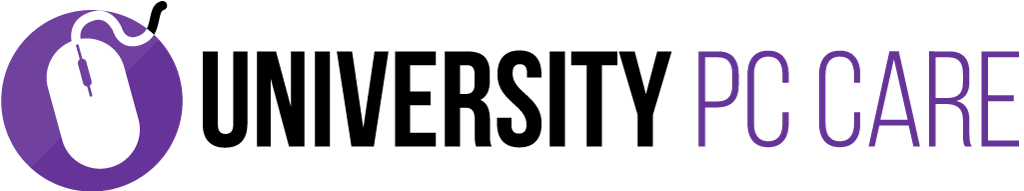Today Apple released the latest version of macOS called Sierra. With this version Apple is bringing a host of new features to the Mac.
As with any major upgrade it is important to properly prepare.
Does your Mac support macOS Sierra?
macOS Sierra is compatible with the following Macs:
iMac (Late 2009 & later)
MacBook Air (2010 or newer)
MacBook (Late 2009 or newer)
Mac mini (2010 or newer)
MacBook Pro (2010 or newer)
Mac Pro (2010 or newer)
Perform a backup before upgrading
Before performing any major upgrade it is important to perform a backup just in case something goes wrong. There are several methods but the easiest is Time Machine which is built in to macOS.
How to setup, perform and restore a Time Machine Backup (via Apple)
Check App Compatibility
Check the Apps you use on a daily basis for compatibility with Sierra. You can check for updates via the App Store or directly from the software vendor’s website.
If you have find an App that is not compatible, wait a month or so for the developer to release a update.
Need Assistance?
We are here to help and offer services to perform this update for you. We can perform the backup and upgrade at a very reasonable cost or free to our Mac Care 365 subscribers.
Apple also has a guide to upgrading to Sierra.