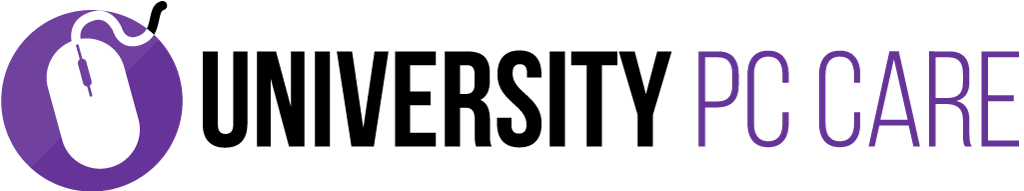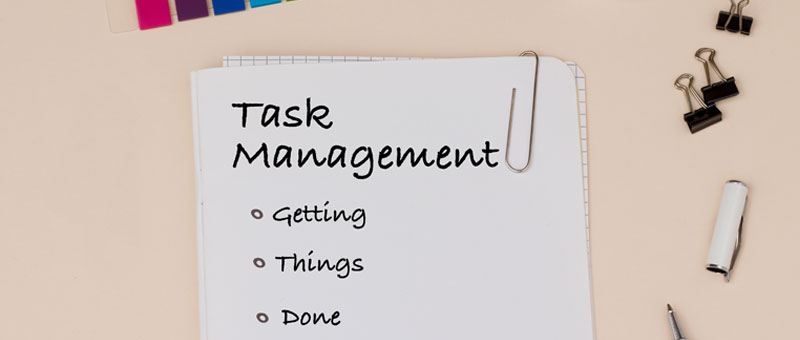In the previous post, we discussed How to Deal with Inbox Overload. In that post, we laid out some guidelines on how to process and handle your email inbox. This method is referred to as Inbox Zero. Inbox Zero is a method based off a task management methodology developed by David Allen. Today, we are going to explain why a task management system is needed and a quick primer on how to use David’s system – simply called Getting Things Done.
Why a system for task management?
This question is common, as many ask when first introduced to this concept. We are used to the idea of a Calendar, that is used to record where we need to be when but what about all the other commitments we make? Pick up milk, call mom, clean the garage? These items are not ideal to fit on a calendar as many are not time-based or can only be complete when you are physically at a specific location with certain tools.
The GTD (Getting Things Done) Method
The entire idea behind this method is to apply order to chaos. Our brains are terrible at remembering what to do when and often remind us at 2 am when we can’t call anyone.
At the core of this method are five simple steps.
1. Capture
The second a thought or action item comes to mind, write it down, type it on your phone, etc. Just get it out of your head into a trusted system.
2. Clarify
Review your captured items and make them actionable (add a verb). If not actionable, delete it, archive it or file it as a reference. If the task takes less than two minutes, do it now. Delegate the task or assign to a list to do later.
3. Organize
Put the items on the right list. Calls to make, grocery list, emails to send. This system allows you to complete the right tasks when you have the tools needed. Available to make a call? Open your calls to make list.
4. Reflect
Review your lists, often. This step is the most critical. During the review, examine if the item is completed, not relevant, or can be completed now.
5. Engage
Check things off. With the system in place, you now have the freedom to be appropriately engaged.
While these items are a quick primer, we highly suggest reading David Allen’s book – Getting Things Done.
Suggested Software
Free – Todoist (iOS, Android, Mac, Windows, Web)
Paid – Things (iOS and Mac)
Advanced Users
Paid – OmniFocus (iOS and Mac)